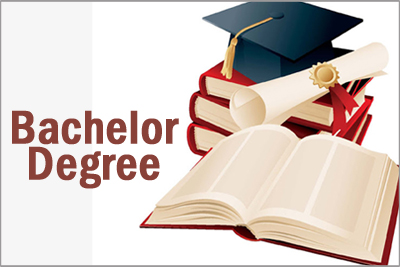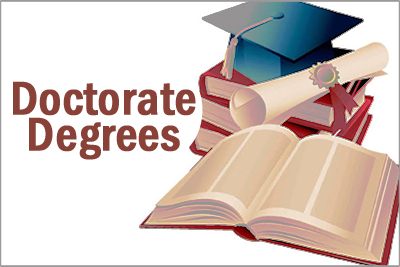RESEARCH GRANTS AIE SYSTEM
The automated research grants AIE system.
Download Research grant AIE user manual
Accessing the system
The system is available within the AIE system, under the link Grants AIE. The AIE system can be accessed as follows:-
- Within the university network, visit the link: https/aie.uonbi.ac.ke/
- Outside the university network, the AIE system is available as ‘’ on the VPN dashboard (https://vpn.uonbi.ac.ke/)
Important roles
|
Role |
System Responsibilities |
|
Finance office, Grants section |
|
|
Project Staff |
|
|
Principal Investigator |
|
|
HOD |
|
|
Principal |
|
|
DVC FPD |
|
Support teams
|
Role |
Responsibility |
Contact |
|
User /vote setup – Setting up which user can access which vote |
Finance office, Grants section |
|
|
Granting of user rights |
ICT Center |
|
|
System use support |
ICT Center |
College ICT office |
|
System errors resolution |
ICT Center |
Approval limits
The approval limits for the different levels are as follows:
|
Approver |
Limit |
|
HOD |
Ksh 50,000 |
|
Dean / Director |
Ksh 100,000 |
|
Principal |
Ksh 500,000 |
|
DVC FPD |
Ksh 500,000 |
|
|
|